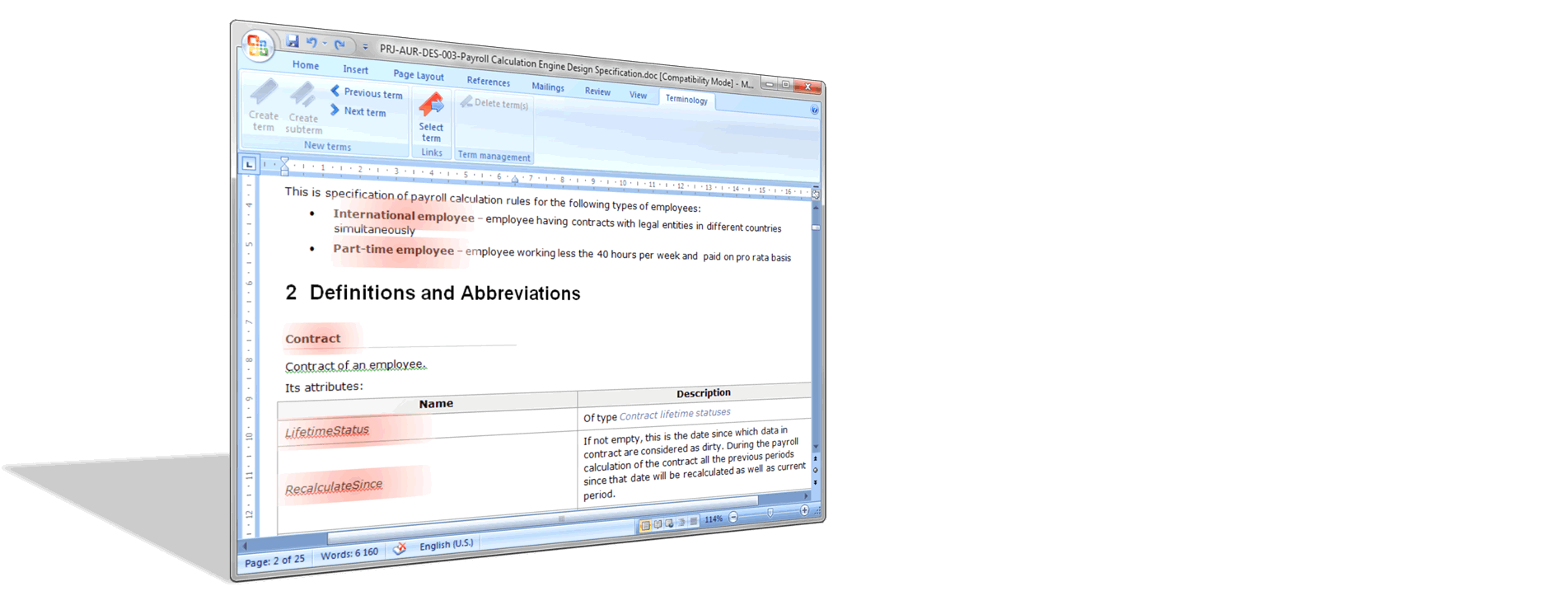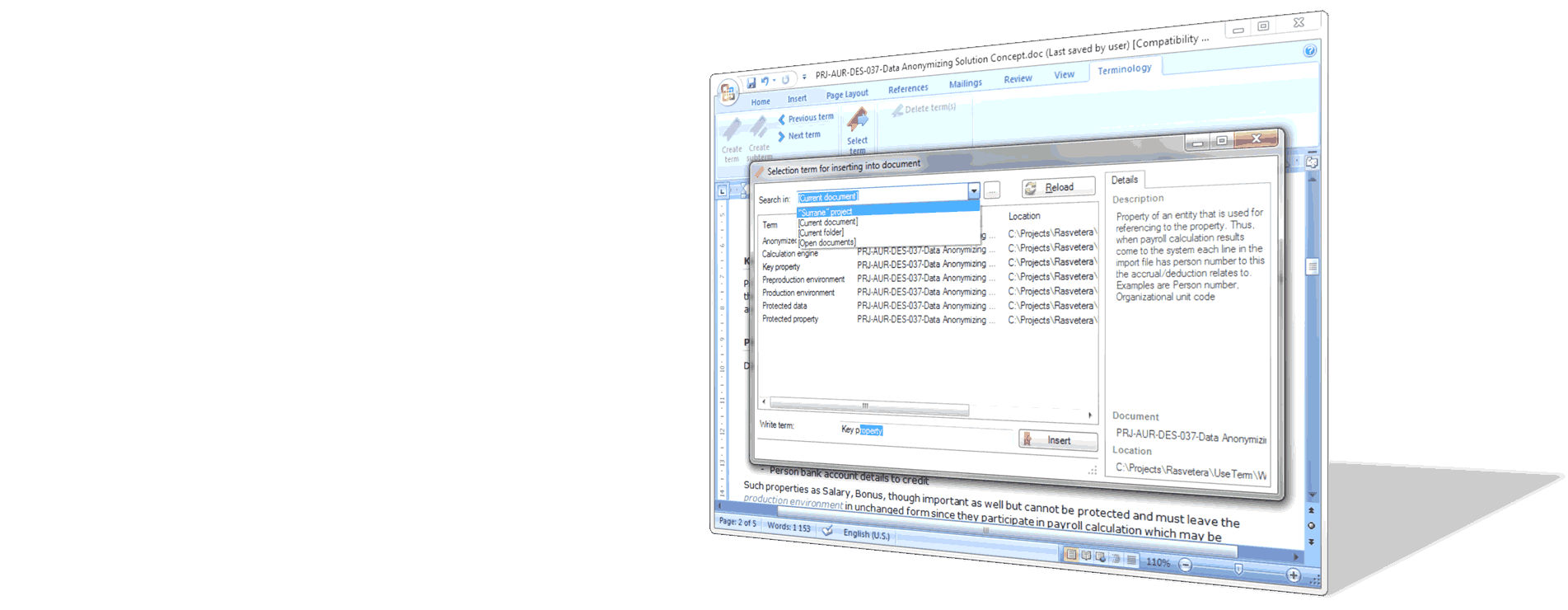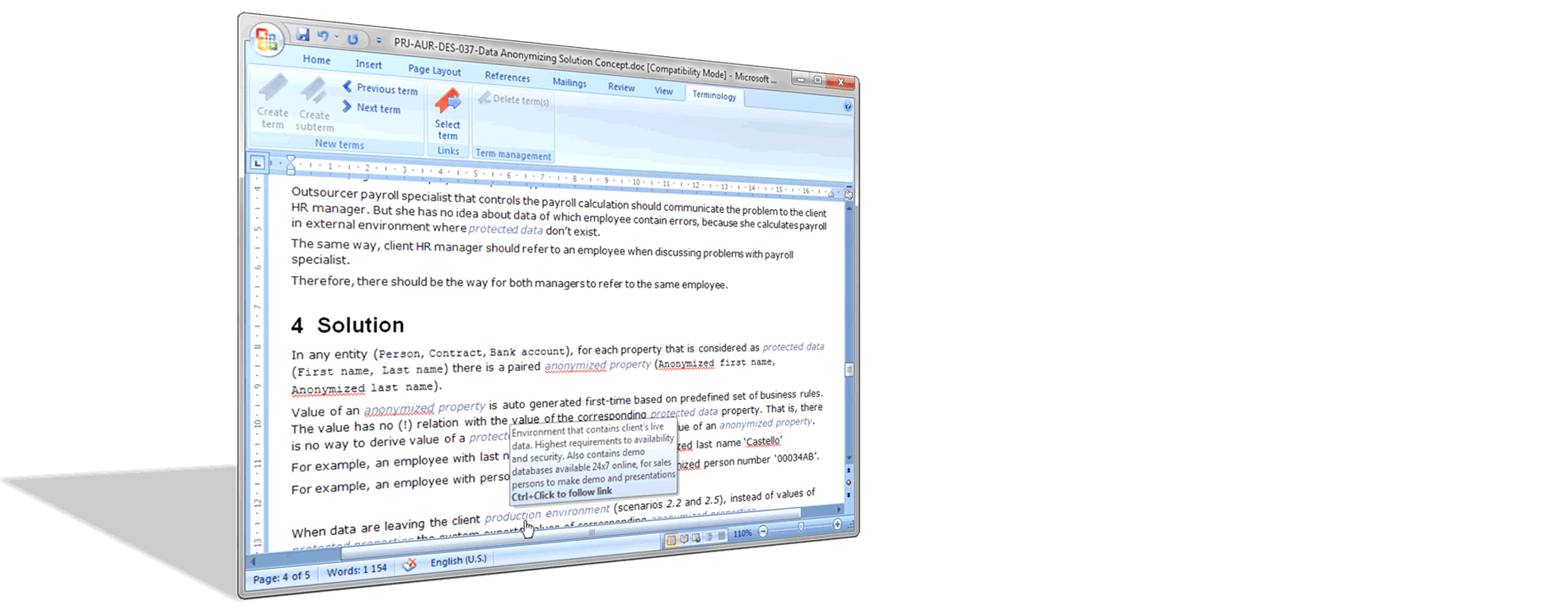When working with information we constantly observe the same problems:
| Problem / How comes out | When you read, you | When you write, you |
|---|---|---|
| Duplication | explain the same thing anew in different words in different places | |
| Inconsistency | cannot recognize a term because the author used another non-exact name for it | give different names to exactly the same thing |
| Too many information, and it grows | search for the place where the thing is explained | forget where/whether you’ve already defined and explained the thing |
| Writer-Reader context differentiation | confront with unexplained terms the author thought you must have known |
All these substantially hinders knowledge distribution between humans, thoughts are comprehended distorted by overstraining brains.
We believe, that one simple rule may change this status quo:
“Use terms wherever possible”
This will increase the structuredness of your knowledge as well, since while giving explanation to a thing you will think about how it differs from and correlates to others.
It seems obvious. But why then people don’t do it? Answer is also obvious – people don’t have convenient tools for working with terminology of any size greater than trivial.
Rasvetera Terminauthor application is created in a try to provide nesessary convenience, it is a try to improve the status quo.